Want to Rank Up Your Website Without Money? SEO is the Answer

What is SEO?
SEO stands for Search Engine Optimization, and it is the practice of increasing your website’s relevance, trustworthiness, and visibility when people search for items or services connected to your business on Google, Bing, Yandex, and other search engines. The higher your website ranks in organic search results, the more likely it is to get seen, draw in new visitors, retain existing ones, and generate more revenue. It’s one of the digital marketing techniques that can raise your website’s SERPs (Search Engine Result Pages) rankings.
How Search Works?
Before a website can appear in SERPs, search engines crawl and index it.
Crawling
Web crawlers (also known as “Bots” and “Spiders”) are the search engine’s pieces of code that repeatedly scan web pages, gather information about them and index them in a large database.
Indexing
Crawling is followed by indexing, which is used to save web content and deliver it in response to searches. Search engines index the majority of web pages, but not those that have been spammed or duplicated. To rank web pages, search engines consider factors such as responsiveness (device-friendliness), speed, backlinking, keyword usage, and others.
What are the SEO Components?
We can divide SEO into three main pillars or components that you must be aware of and practice regularly –
Website Optimization
It deals with enhancing the user experience. Website optimization is usually done in the background. It has nothing to do with the website’s content. One aspect of website optimization is bringing websites up to web standards.
On-Page SEO
It ensures that the website’s content is relevant and offers a positive user experience. It is accomplished by using relevant keywords in your article. Selecting the ideal headline and optimizing < title> tags, <meta> tags, internal linking, and pictures are all examples of on-page SEO tasks. Meta Description in Red Box.
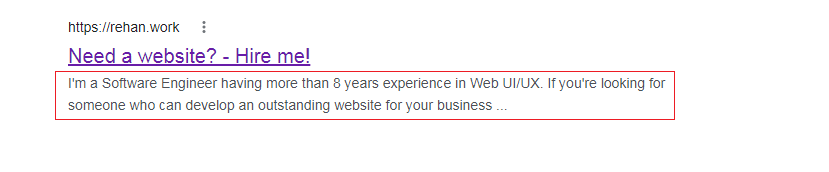
Off-Page SEO
The practice of improving your site’s search engine results through off-site activities. Backlinks, which contribute to the reputation-building of the website, are a major factor in this.
You can also hire a SEO expert.
How to Know Your Website Needs SEO
Google is currently the most popular search engine, so we’ll start there.
Step 1 : Check Your Website Is Listed on Google or Not.
Find your site’s home URL by using a site search. You are in the index if you can see the results. For instance, the results of a search for site:wordpress.org are as follows.
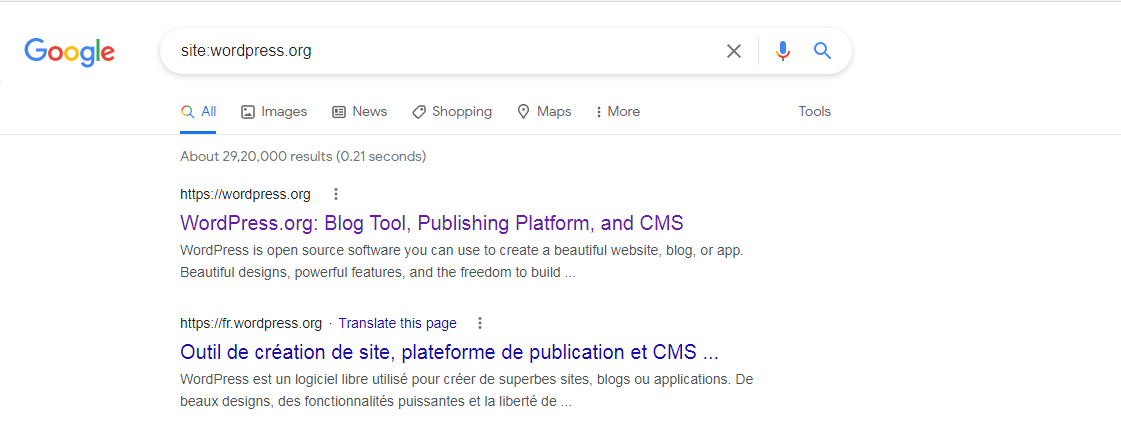
If Google doesn’t list your site –
Despite crawling billions of pages, Google will undoubtedly miss some websites. One of the following factors frequently occurs when crawlers miss a site :
- You recently launched a new website, so Google hasn’t had time to crawl it yet.
- The site’s design makes it challenging for Google to effectively crawl its content.
- Google encountered a problem while attempting to crawl your website.
- The site cannot be crawled by Google due to your policy.
Step 2 : Getting Your Website On Google
Google Search Console offers tools to make it easier for you to upload content to Google and track your performance there. If you’d like, Search Console can even notify you when Google discovers a serious problem with your website. Register with Search Console.
Making sure Google can find your website is the first step in getting it listed on Google. Submitting a sitemap is the most effective way to do that. A sitemap is a file on your website that notifies search engines about any newly added or modified pages.
Step 3 : Allow Google To View Your Page In The Same Manner As A User Would
When Googlebot crawls a page, it should see it as a normal user would. Always give Google access to the JavaScript, CSS, and image files used by your website for the best rendering and indexing. It directly impacts how well Google’s algorithms render and index your content if your site’s robots.txt file forbids crawling of these assets. As a result, rankings may be suboptimal.
Make use of the URL Inspection tool. It will show you exactly how Google sees and renders your content, and it will assist you in identifying and correcting a variety of indexing issues on your site.
Final Step : Optimizing The Content
The most significant impact on your website will probably come from the creation of engaging and helpful content. Users recognize good content and will most likely want to direct other users to it. This could be done via blog posts, social media services, email, forums, or another method.
Consider the words that a user might use to find a piece of your content. Users who are well-versed in the subject may use different keywords in their search queries than those who are unfamiliar with the subject. Variations in search behavior and accounting for them while writing your content (using a good mix of keyword phrases) may yield positive results.
That’s all I’ve to provide you in this small blog. Do check out some best guides on Amazon that can help you to became an SEO expert. Being and SEO advanced user, below is my recommendation for my readers:
PostCategories
Categories
- Digital Marketing (6)
- Everything Else (7)
- SEO (3)
- UI/UX (3)
- Web Development (5)
- WordPress (10)
AboutAuthor
 Hi I’m Rehan! I’m a highly experienced full stack web developer and web optimizer from India. I’m specialize in custom WordPress theme development and plugin development. I love to share my knowledge and help the world to build a better web.
Hi I’m Rehan! I’m a highly experienced full stack web developer and web optimizer from India. I’m specialize in custom WordPress theme development and plugin development. I love to share my knowledge and help the world to build a better web. 



No comment yet, add your voice below!